Thanks for the support, we'll do our best
Fexcron
Creator of
Recent community posts
It turned out that there was a problem and it is strange that you do not know about it. To withdraw to payoneer it is necessary that the amount should be at least 20$. This is not mentioned anywhere, and the withdrawal button allows you to withdraw the wrong amount... I have already created a thread about it.
When trying to withdraw funds the system writes that enough 5 dollars and you can withdraw. I wanted to make a test withdrawal and see if everything is okay. The payment was considered for 8 days. I suspected something was wrong and wrote to support. Support did not respond and I had to write about it on the forum. On the forum to my message responded moderator and then appeared and the administrator. I pointed out that maybe the filling of the tax was not correct? The answer was that if you fill it correctly, all is correct and once the payment is generally went all right. Also I was told to wait for 7-12 days as mentioned before sending. I decided to wait and it was obvious to me that something was wrong.
It's been 20 days, the payment is still stuck. I wrote to support, wrote in that thread on the forum. The forum was silent, support too. After a couple of days support replied. It turns out that-that to withdraw to Payoneer need that the output amount was at least $20. On this of course nowhere said. At my first request support did not check anything although I asked and said to just wait. This despite the fact that the subject of the request, I specifically made the number of payment. Now the situation is even funnier.
One payment was canceled. 20 days later. Two more, which are both $ 17 just stuck. They also need to be marked accordingly. Question, when support looked information about the payment, he does not see that the other two are also not enough? He could not cancel all three payments? I lost a lot of time because nowhere does it say that the amount to withdraw to Payoneer should be 20$. Now I have to wait a couple more days for each payment until the support deigns to cancel them too. I would like to add that I understand everything, people are working, but in this case, when I asked to see the information on payments, I was sent to just wait 7-12 days. And if I had not decided to write to support again probably I would have waited forever.
One payment is still being processed 19 days, the second 16 days, the third is still 9 days, but it seems to me and it will be stuck clearly for more days. I'll repeat that I read the warning that the review is being handled by people, but I am very reluctant to believe that there were no payments that were put in line after me but already successfully reviewed. If you are not able to maintain a clear review queue you should tell people about it. Otherwise it's just not serious.
I created a support request about the payment, which is considered for 8 days. I know that this is not the longest waiting time, some people have up to 60 days. The problem is that this is the first payout. I need to understand if this is correct was filled out correctly in the tax interview. Service does not let me know if everything is okay or not. And judging by the themes on the forum, you can sit for a long time until it turns out that something was wrong. Actually I would like to get an answer whether everything is all right? I asked this question to support but there silence.
Honestly, we are more focused on the control style of the blender.
We have already made an alternate version of the zoom, we will assign ALT + RMB as the keys of the alternate version. After the appearance of settings most likely will make it possible to change the control, but for now so.
Thank you for your reply, I did not know if I can write you an email.
Thank you for the feedback. I will try to answer all the questions.
1. When you open a program you don't always want to start from scratch. Maybe you want to open an existing project and opening a project by default is an unnecessary delay in starting. If you are talking about the speed of creating a new project you can use the CTRL+N hotkey which is faster than going through the menu. Also with the advent of settings I think it will be possible to make an option.
2. CTRL + S is already available from the first version. If your hotkeys did not work we would like to know the details.
3. To export you need to have output nodes created. Then you need to select the folder where the program will save the files.
4. Settings are planned after the implementation of patch 0.3 . We apologize for any inconvenience in connection with this.
5. Convenience options which I mentioned in the article just contain these things. We try to make everything as competent as possible and not to run ahead of the locomotive. Thank you for understanding.
We have tasks lined up in a way that's comfortable for us, but we need to describe it in a simpler way. So I'm now making a clear roadmap for the next couple of releases. You can also follow the development on Twitter of our developer.
Thank you for your attention to the project, it is important to us.
Thank you for trying our program. I tried to reproduce the problem you mentioned, but I found no problem. We have not tested the program on Win7 maybe this is the reason, we will try to recreate your problem again and find a solution, thanks for the feedback. As for the zoom, did you try using the mouse wheel? Or you are not satisfied with the step of zooming?
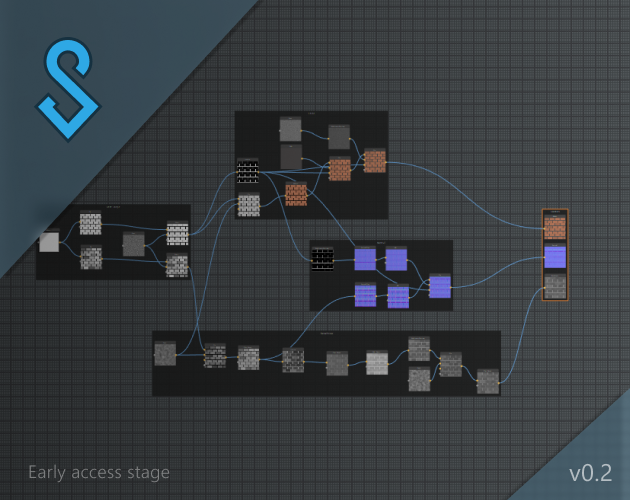
Hi all. We would like to introduce you to our material creation program.
The problem
Often by procedural materials people mean non-destructive approaches to their creation so that you can always go back and change or edit the material at any stage of its formation. Unfortunately with the advent of the procedural approach, people have somehow lost sight of the fact that non-destructive editing is also possible with classical drawing.
Solution
We aim to create a free user-friendly tool for artists (not technical artists). To do this, we plan to combine both directions. Use not only the technical procedural approach, but also the artistic approach, especially since the artistic approach is often much faster. In combination, both approaches will speed up the creation of materials and make it easier to work on them.
Progress level
We are currently developing the procedural part of the program, but soon we will add the artistic part. You can view the program at the following link - Symbinode .
We will be glad to read your comments!
Hello. Could you please take a screenshot of this message?
Maybe you are using the computer as a user instead of an administrator and you have restrictions on running files.
https://answers.microsoft.com/en-us/windows/forum/all/dont-have-permission-to-ru...
Check out the information on this link

