Symbinode
A downloadable tool
Symbinode is an attempt to make a simple tool for artists. It is based primarily on a focus on ease of use and the time it takes to create material.
Note: The program is currently in active development. The core architecture has been completely rebuilt from the ground up using the powerful Godot Engine instead of QT. This has allowed for greater flexibility and future potential, though some features are still being re-implemented and refined.
Features
- The PBR renderer currently supports the use of 6 components:
- Albedo
- Roughness
- Metalness
- Normal
- Height
- Emission
- A basic set consisting of 32 nodes
- 4K texture export in (.png) format
Minimum Requirements:
Operating System: Windows 11 64bit, (linux also but later);
Processor: Intel or AMD, 2.5 GHz or faster;
GPU: OpenGL 4.4 compatible graphics card;
Memory: 4 GB RAM;
V-Ram: 2 GB;
Almost there! We are doing some final preparations before releasing the new version of Symbinode. The download button will be activated as soon as it's ready. Thank you for your interest!
| Status | In development |
| Category | Tool |
| Rating | Rated 5.0 out of 5 stars (6 total ratings) |
| Author | Fexcron |
| Code license | GNU General Public License v3.0 (GPL) |
| Links | Twitter/X |
Development log
- We're not giving up!Apr 02, 2024
- Current situationMar 06, 2022
- Version 0.4 postponedFeb 18, 2022
- Symbinode v0.3.1Sep 06, 2021
- Symbinode v0.3Jun 02, 2021
- Symbinode v0.2.1Mar 05, 2021
- A roadmap of upcoming updatesFeb 17, 2021
- Symbinode v0.2Feb 12, 2021
Comments
Log in with itch.io to leave a comment.
when is it out it's been one year !
I know it's not as soon as I wanted it to be, but we're getting very close. Completely rewritten program. We've got a war going on here, some problems and missiles coming through town. We're working hard, really.
According to the current assessment In the summer we should at least put out 0.4 as I said completely rewritten on a new basis. Most likely closer to July ( unless of course a drone flies into our house..... they often attack our town which is not so far from the battlefront )
Just a simple carbon fiber material I threw together in Symbinode 3.1. and rendered in Toolbag 4.
Cannot believe how robust Symbinode is. Love it!
I hope the devs are safe and sound. Much love!
Thanks for the feedback. What exactly are the artifacts of the normal map? If stepped, it can be corrected by applying blur with a low power. We plan to finalize the generator of normals in the next versions.
yes that was the prob. when i applied a slight blur it was smooth afterwards.
take a look at this.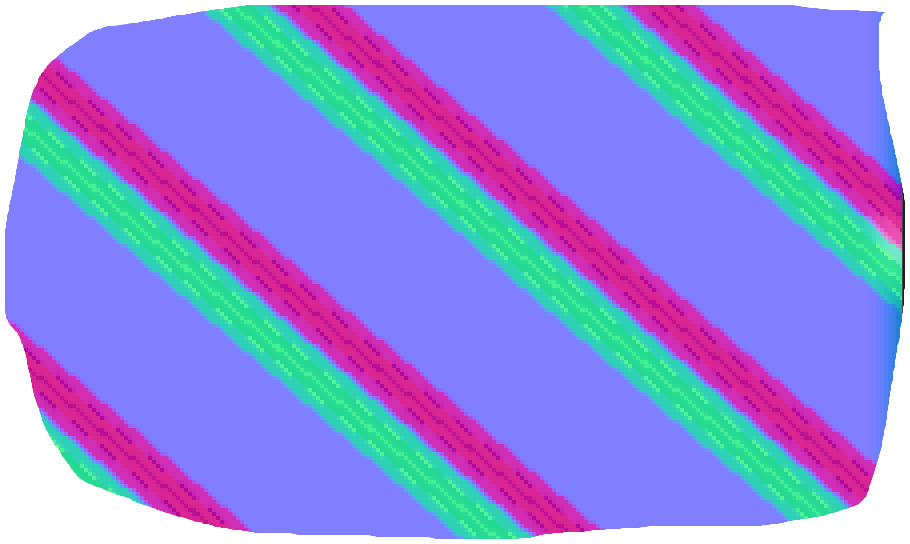
Unfortunately, it doesn't tell me anything. What exactly were you trying to say?
1. the outer edge looks jagged. (black arrow)
2. the are some lines between the edges i don't know what are those? (the red area)
as you said i applied a slight blur to the normal map and these problem were fixed.
really nice program! i love it! and i want more from it, this one has a bright future.
will this be available for linux in the future? that would be awesome!
Yes, in the future after the migration to QT 6 important optimizations will be made and it will be possible to make a version for Linux. We also want to do that but we have to do everything consistently.
Ok, great news! :-) for now I'll try to get it working with wine. and is there a idea when the linux beta will be released or is this unknown/can't you say anything about it yet?
and I find this program really interesting since I always wondered if there was a program wich could make images with nodes like the blender node editor. Then I found this, Can't wait for the full release :-)
We have tasks lined up in a way that's comfortable for us, but we need to describe it in a simpler way. So I'm now making a clear roadmap for the next couple of releases. You can also follow the development on Twitter of our developer.
Thank you for your attention to the project, it is important to us.
Edit, I think I found the issue, when the program is opened by a shortcut on other location it doesn't show the shaders, however if its opened normally on its location, it displays the shader properly.
C:\Users\PC\Documents\ShareX\Screenshots\2021-02\ABsa2yIvNt.png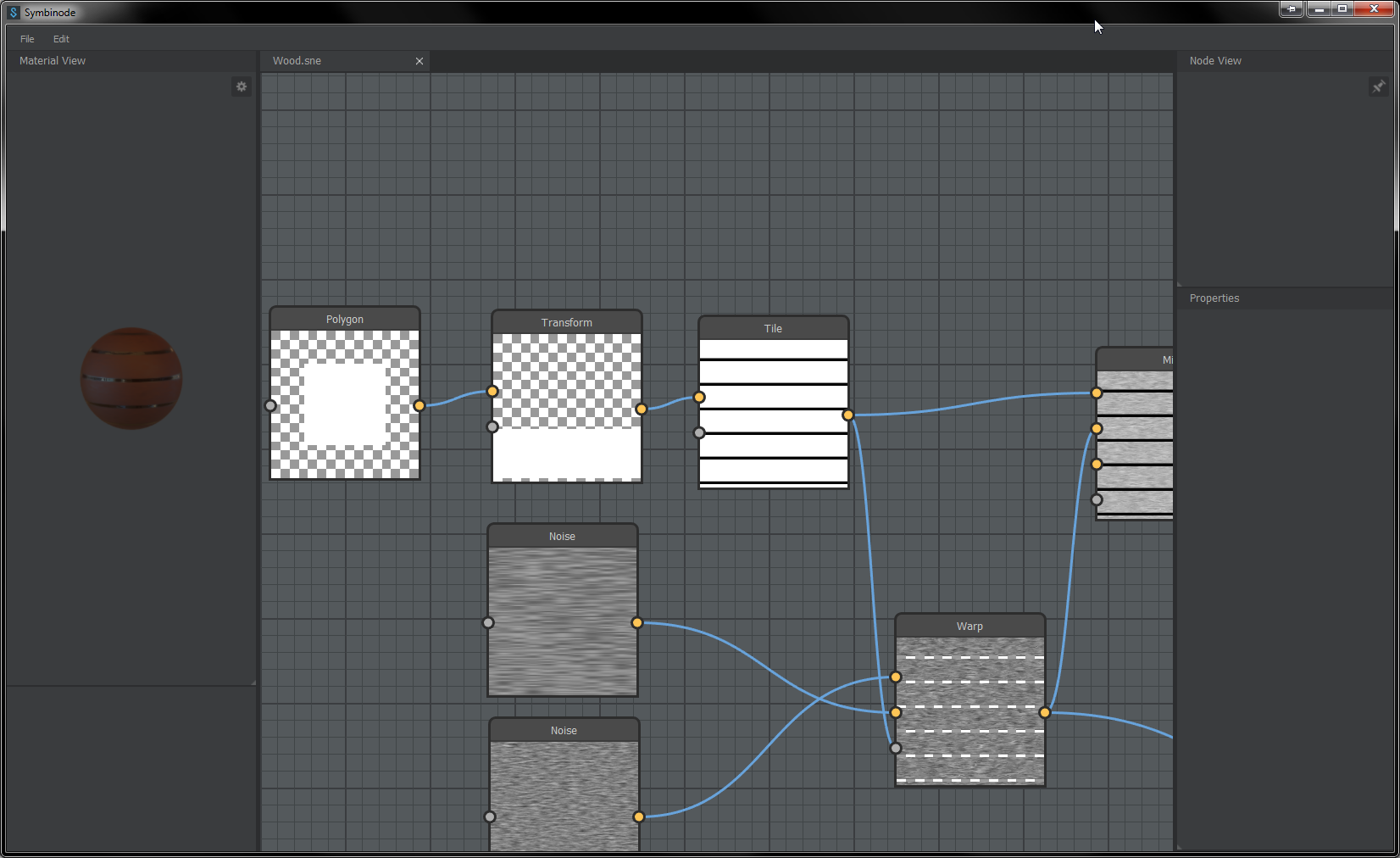
It would be amazing to have right click zoom in and zoom outfor the shader viewport. Great tool, can't wait to see what new features will come up from it.
Thank you for trying our program. I tried to reproduce the problem you mentioned, but I found no problem. We have not tested the program on Win7 maybe this is the reason, we will try to recreate your problem again and find a solution, thanks for the feedback. As for the zoom, did you try using the mouse wheel? Or you are not satisfied with the step of zooming?
Thanks a lot for replying. I don't have a mouse as I work with a tablet and a cintiq :( I could map an AHK shortcut to a key to simulate the mouse input in case its necessary but as its a graphics oriented program too, I think there will be people using tablet too.
We will take this into account and add an alternative zoom option in the next update. Thank you for your help.
I would like to clarify how the user from the tablet will be more convenient to zoom, holding the right mouse button or with a combination of Alt + Rmb can also?
I think Maya navigation which is like the universal controls could work, this also leaves the RMB free for Right Click Menu and the other click functions free on the viewport. This navigation mode works on mouse and tablet the same way
ALT+MMB = PAN
ALT + RMB = ZOOM IN/ZOOM OUT
ALT + LCLICK = ROTATE/ORBIT
F = Zoom Extents
Pretty neat!
Going to take a look at this.
Windows says I do not have access to the executable file.
Hello. Could you please take a screenshot of this message?
Maybe you are using the computer as a user instead of an administrator and you have restrictions on running files.
https://answers.microsoft.com/en-us/windows/forum/all/dont-have-permission-to-ru...
Check out the information on this link
My account being a user will most likely be the problem. I have another computer where I am the admin, so I will use it there instead.